Product Description
The Ultimate Fun and Stimulating Exercise for Your Pet
A Brand New Smart Toy to Train Your Dog
We believe that our dogs need something other than the plate and ball that’s more tech-forward and more fun to play. With Wickedbone, you could train your dog to catch moving objects and more importantly, deepen the bonds through the interaction.
Max Speed:11 Feet/S
Control Distance:60 Feet

Intelligent and Interactive.
when your dog runs, Wickedbone runs after it; when your dog chases it, it turns around and runs away; and when your dog ignores it, Wickedbone teases her, so that your dog comes back to the game and touches it, making Wickedbone react in different and very engaging modes.
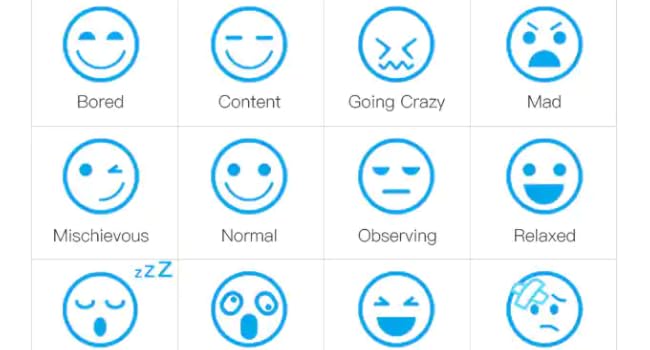
Emotional System
We created an emotional system that the Wickedbone that would react to different actions of your dog in the interactive mode.

Drive Mode
Control it through the Wickedbone App and move it with a virtual joystick. Choose between Wickedbone’s 9 available motions and you will soon discover and create new action combos as you and your dog play.

Interactive Mode
Programmed to attract your dog’s attention and does not require manual operation, Wickedbone acts responsively to different types of touch, always in a playful manner to play with your dog.
How to control Wikcedbone?

Easy To Clean
The tires of Wickedbone are easy to clean: their detachable tires can be quickly and conveniently cleaned.

Long Battery Life
With its Micro USB charging cable. Charged once for 1 hour, Wickedbone lasts over 40 minutes in the drive mode and over 4 hours in the interactive mode.

Safe, Soft, and Strong
The material of the body and the tires are certified and safe for humans and pets.

For Both Dogs and Cats
White and Blue colors are available
1. Wickedbone has been designed to be as safe, soft, and strong as your dog needs it to be. However, it might not be best suited for those SUPER aggressive chewers. If they chew very hard, Bite marks may occur.
2. You need to lift the bone-shaped rubber to charge the unit as there is no connector for the button. This is because the pets may tear the cover from the Wickedbone and swallow. You can also take this off directly, it will not affect play. However, you should be careful not to lose it.
3. The sound effect emanates from the phone. But you may also turn off the “Sounds” in the “Setting” section.
4. Although the Bluetooth connection range is up to 30 feet, we recommend that you stay within 10 feet for better stability.
5. When not in use, the bone will switch to sleep mode automatically, To wake it up again, you need to switch on the Bluetooth, click the “connection” button, and TOUCH YOUR PHONE WITH a wicked one to connect.
6. In cases when your pets have no interest at first, the following steps will help to attract their interest and avoid a situation of the pets getting freaked out by Wickedbone.
i. Put your pet’s favorite food at the bottom, and then guide the pet to eat the food at the bottom of the bone while helping him/her to interact with the bone through the food.
ii. Instead of a cell phone connection at the beginning, you may interact with the pet with a bone in your hand to familiarize the pet with his/her new toy so he/she doesn’t get scared when it moves.
iii. When the device is connected to your phone, you may leave some time for pets to be familiar with Wickedbone by starting with soft actions, i.e. nod head, lift head, etc. Meanwhile, you may customize the setting of “speed, acceleration, and swerve” to be “Slow”. Configure via Settings > Performance > Customize
After several times of familiarity, relevant improvements can be made.





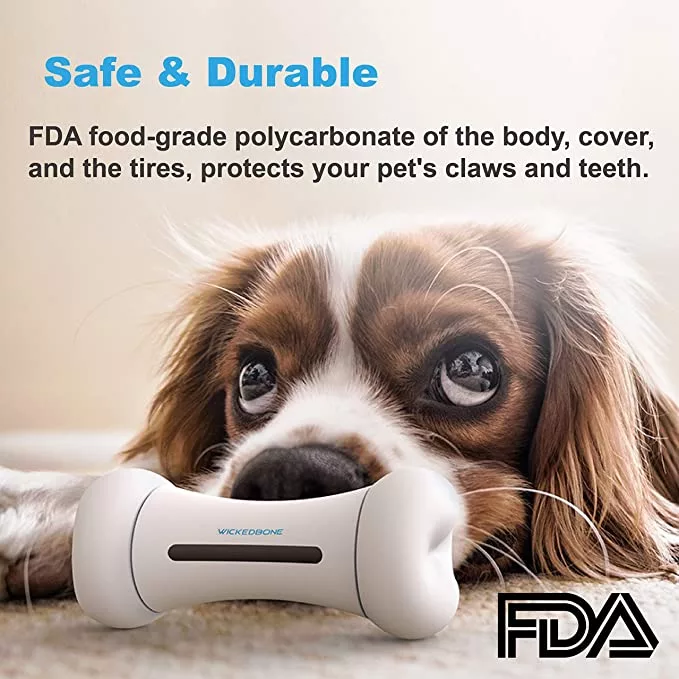





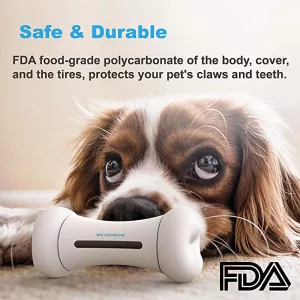













Reviews
There are no reviews yet.